Information Technology Services
Phone Support
Voice over Internet Protocol (VoIP) phones were installed in November of 2011 in the Bloustein School. The Aastra phones that have been deployed include advanced features which are documented in more detail on this page.
All VoIP phones use the 848 area code. All phones have a direct number instead of using extensions.
Dialing Basics
To call a person in your building or on campus:
- 932 numbers: 2 + last 4 digits
- 445 numbers 5 + last 4 digits
To call a person off campus
- 8+1+###-###-####
International Calls
- 8 + 011 + phone number
This may not be enabled on all phones. To request a dial change plan click here.
Voice Mail
Check voice mail from outside office:
- Call your number
- When voice mail picks up, hit the * key
- Follow prompts
Forgotten voice mail password:
- Go to https://tdtools.rutgers.edu/voiceservice/
- Enter your netid and password then click “Login”
- In Step 1, select, “I need to report a problem”.
- In step 2, enter your phone number
- In step 3, select the checkbox for “Contact number is same as request number”
- In Request Details, select your phone type, which will be a 6755i
- In Problem type select the first checkbox: “I can’t receive my voicemail – please reset my password”
- Click “Submit Request”
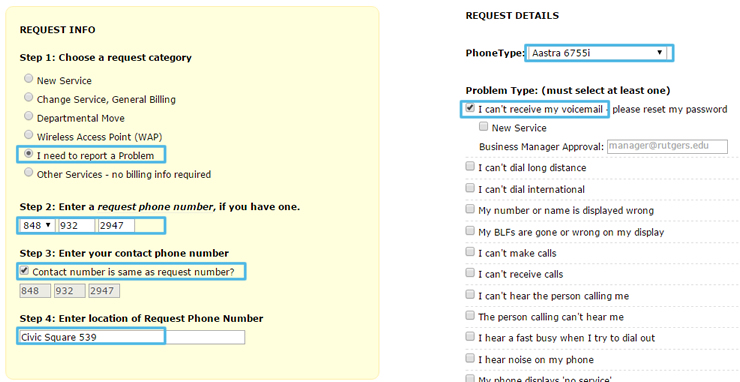
**You will then receive a ticket number and you should receive an email within 1 business day providing you with a temporary password so that you can reset it.
Updating your office phone number in the Rutgers Directory
To update your phone number in the Rutgers directory, go to https://my.rutgers.edu. Click on Employee Self Service > Personal Information > Phone Numbers
Videos – Office Phones
- What is My Phone Number?
- On Campus Dialing
- Off Campus Dialing
- Using the Directory
- Busy Lamp Fields
- Speed Dial
- Missed Calls
- Voice Mail Setup
- Voice Mail Retrieval
- Voice Mail Check From Home
- Voice Mail Change Name
- Voice Mail Busy Greeting
- Voice Mail No Answer Greeting
- Transfer Voice Mail
- Transfer Current Call
- Transfer Call to Voice Mail
- Call Forward Setup
- Disable Call Forward
- What is Call Pull?
- Call Pickup
- Parked Calls
- Ring Tone Options
- Display Contrast/Backlight
- Conference Calls
Videos – Polycom Conference Room Phones
- Making a Call
- Answering a Call
- Conference Call
- Conference Call Hold
- Conference Call Split
- Conference Call End
- Mute Phone
- Download User Guide for Polycom Phones
More Information
- Rutgers VoIP website
